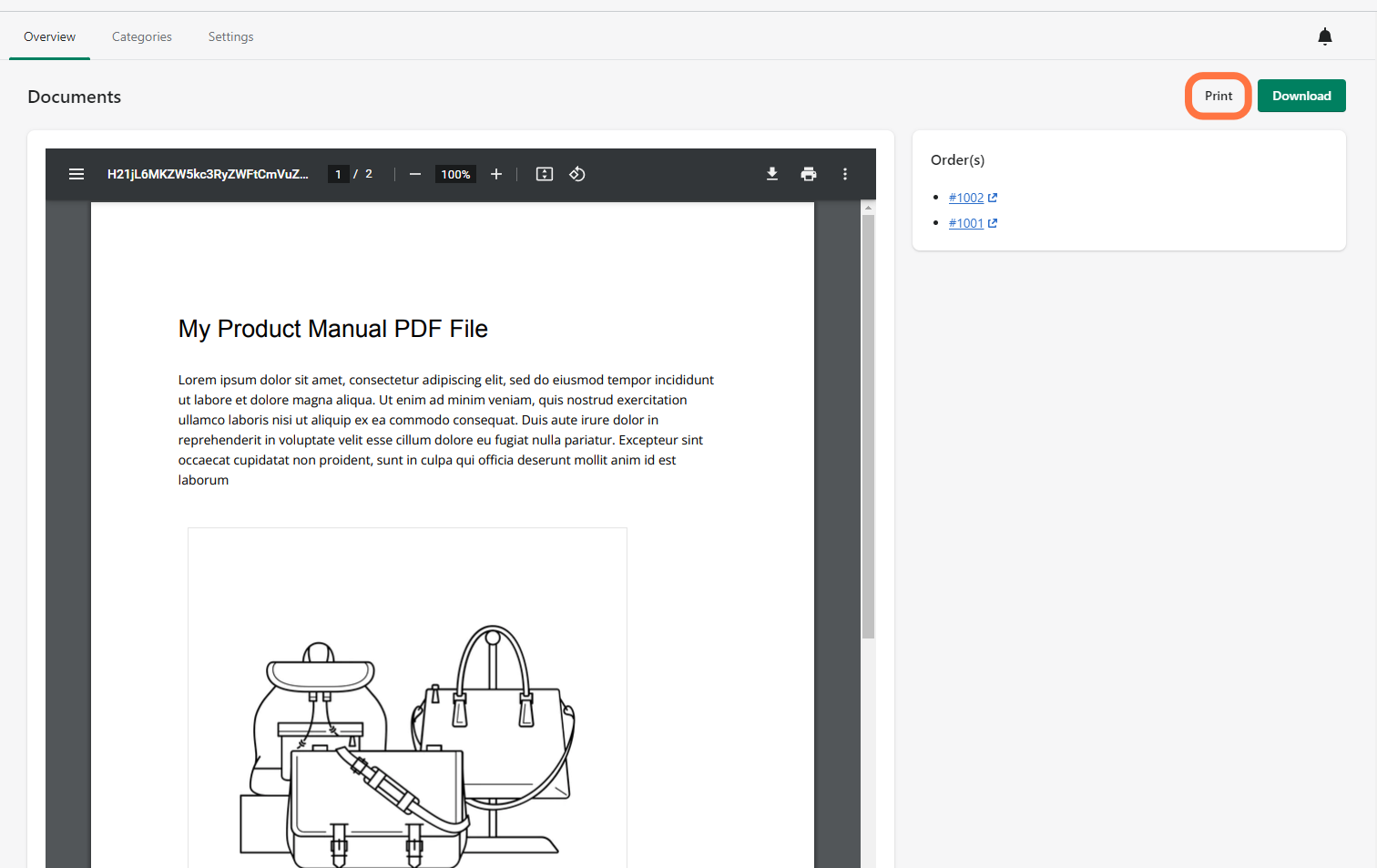1. Click on Orders
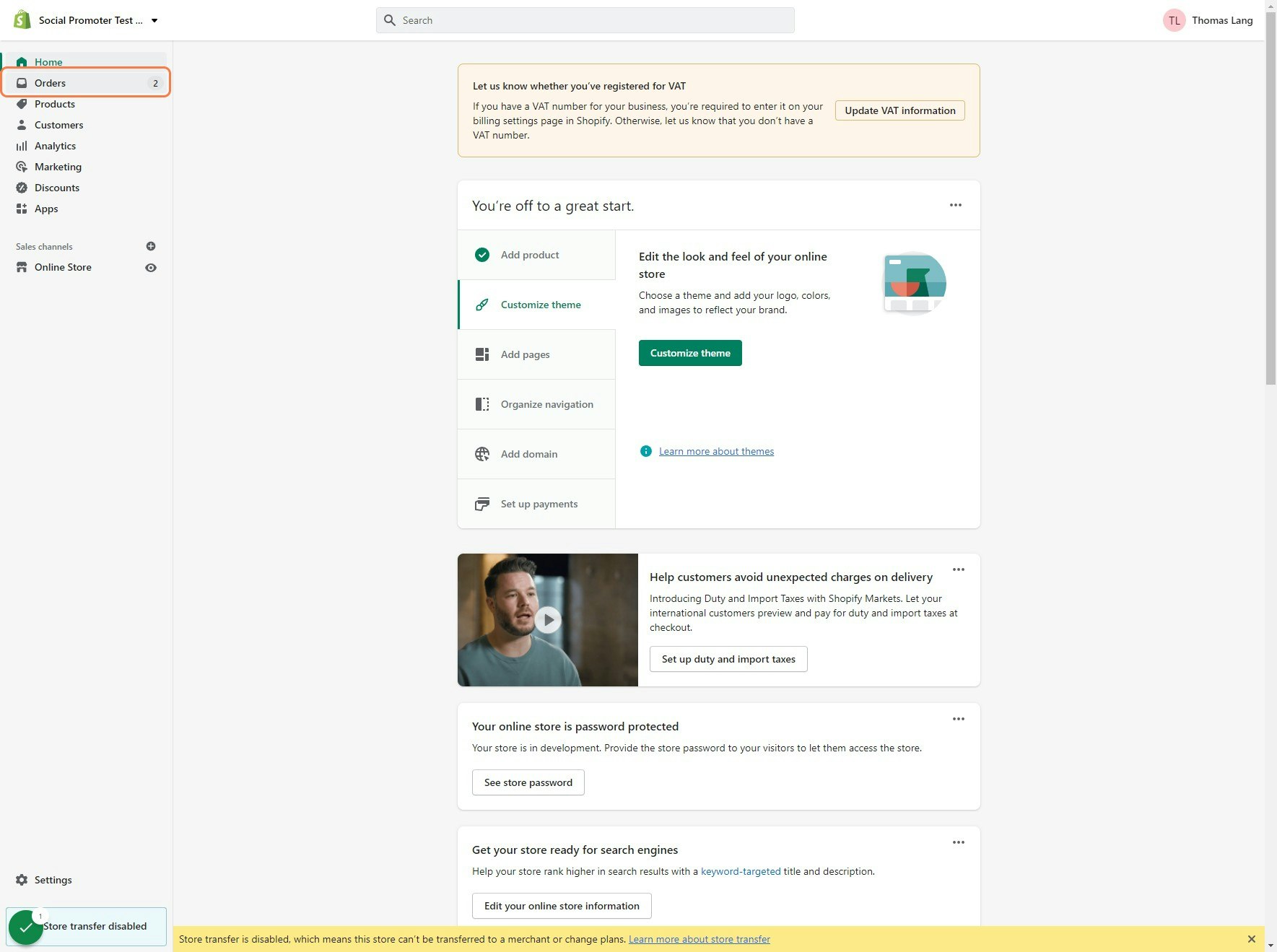
2. Select Orders
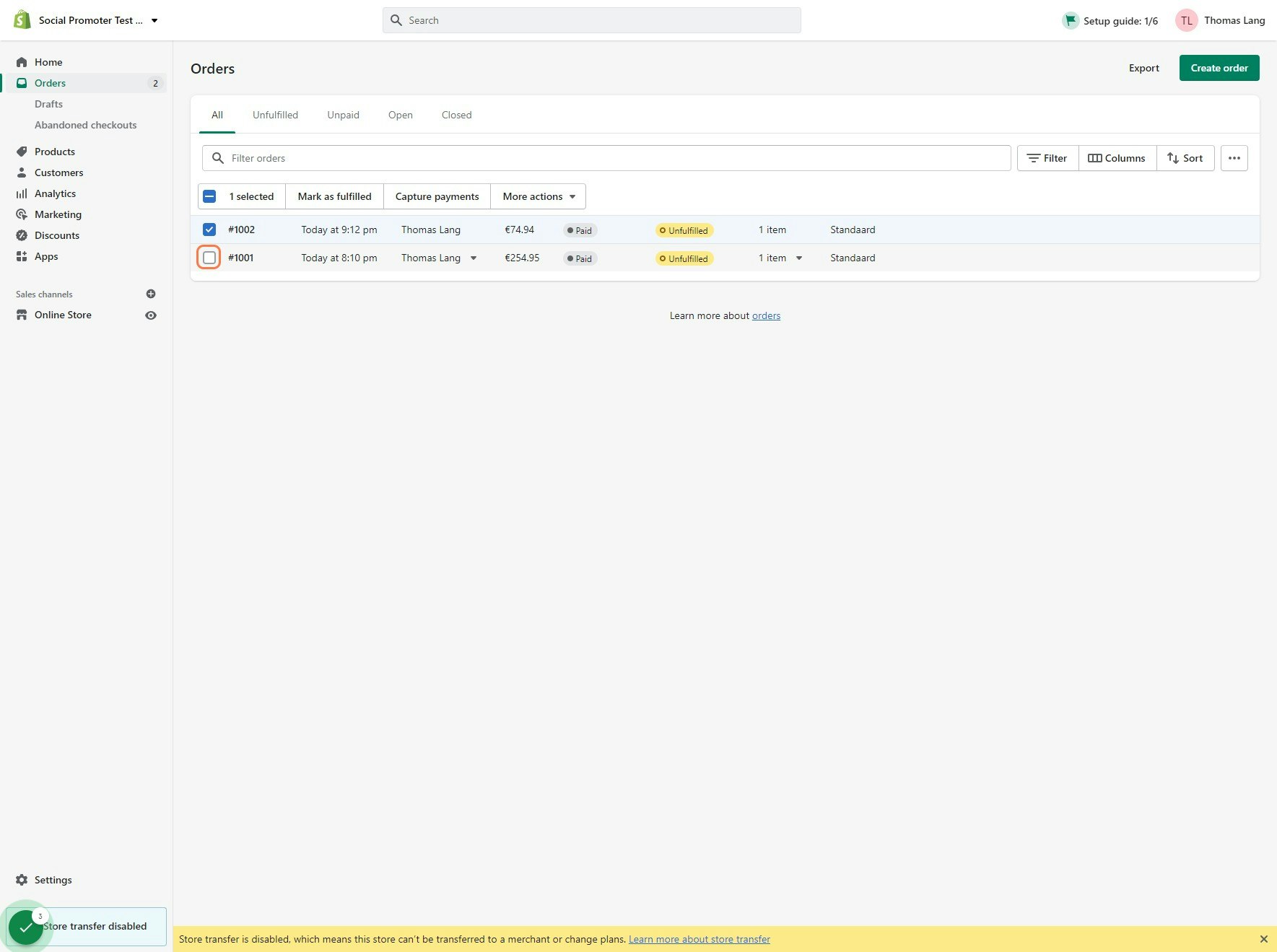
3. Click on More actions
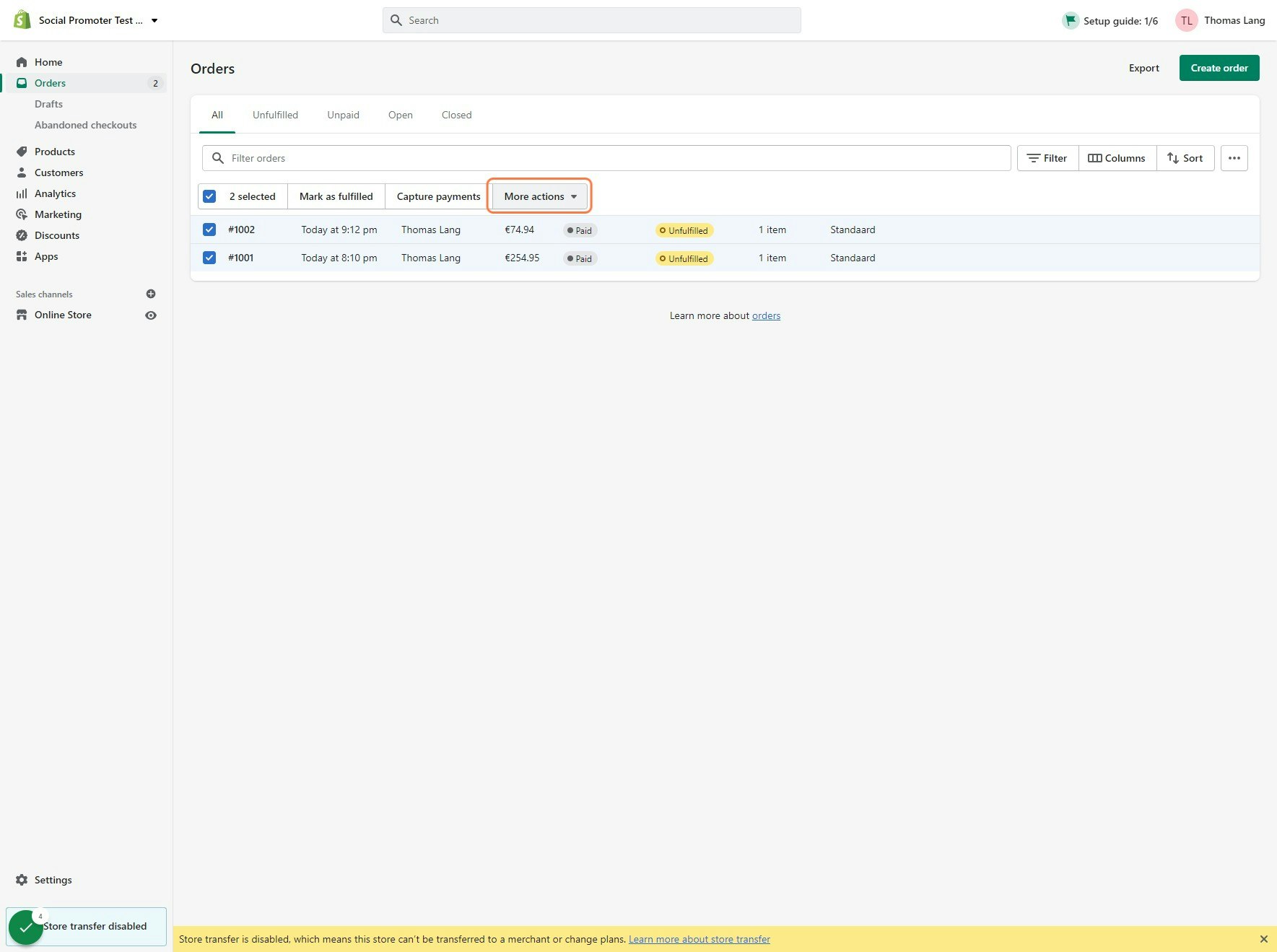
4. Click on Generate Documents
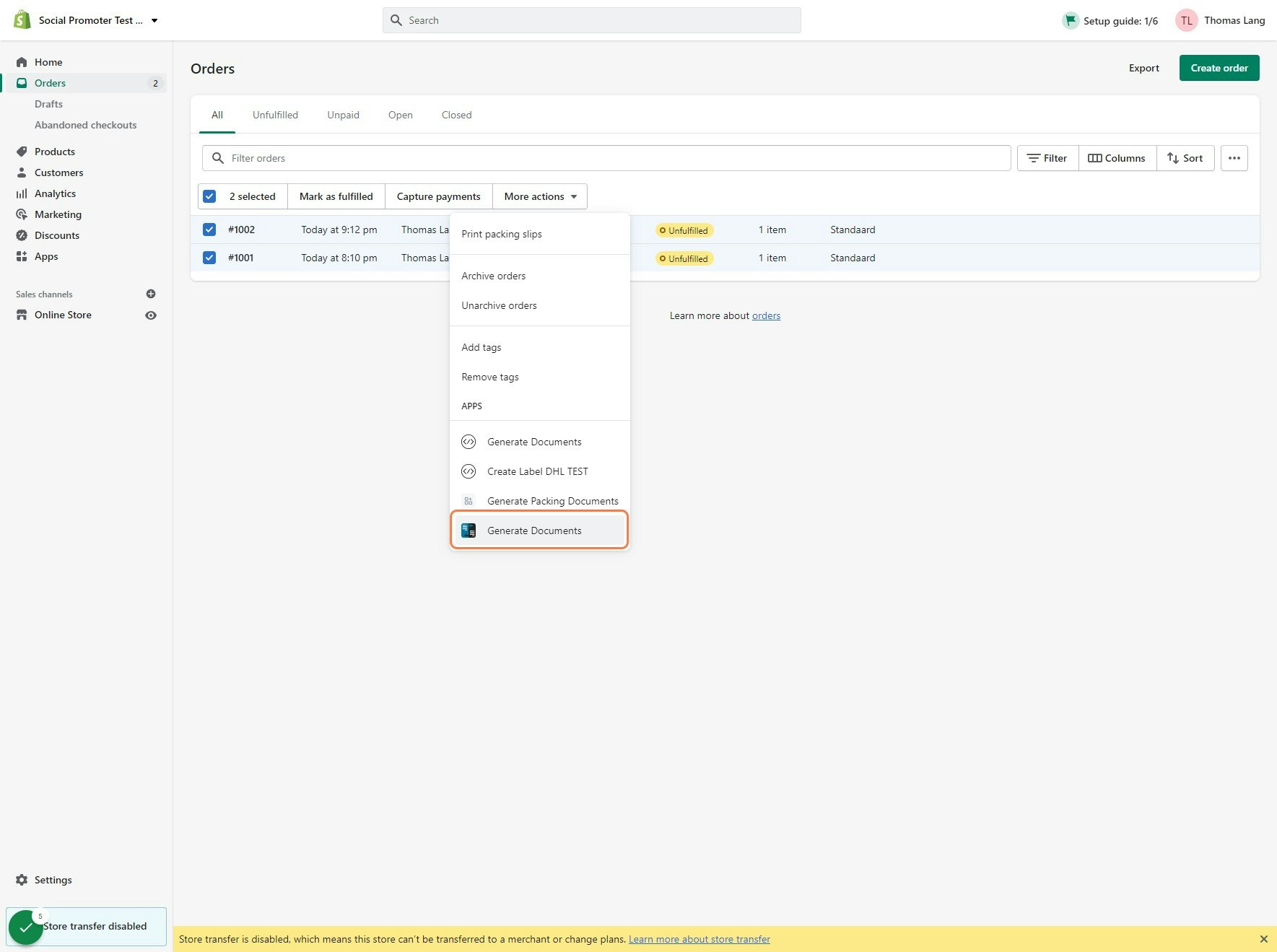
5. Click on Print
Every order is checked for any related documents (if it contains products linked to documents for instance, or if the shipping country is linked to a documents, these will be added to the pdf file for printing)